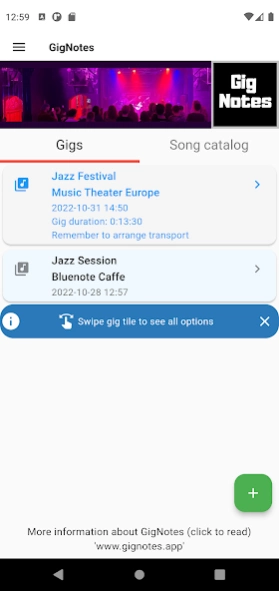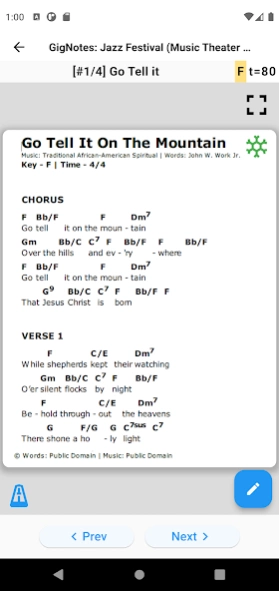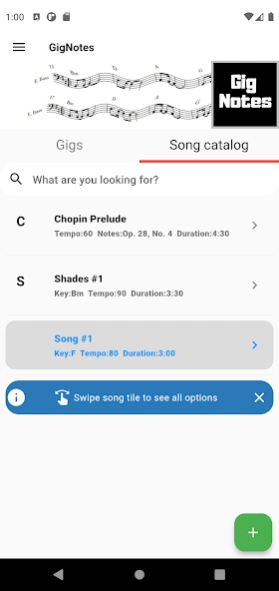GigNotes Music Setlist Manager 1.12.2
Free Version
Publisher Description
GigNotes Music Setlist Manager - App for stage musicians to prepare setlists and sheet music for performances
GigNotes helps to prepare music notes and setlists for performances using a minimum of time.
You can create your own song catalog and use it to prepare your performance.
You take a photo of your notes or import a PDF, add titles and arrange the order for a particular gig. In Professional Subscription, to share your sheet music you simply send the created gig to your bandmates.
GigNotes allows you to store the previous gigs and use them to create new ones quickly.
Use a stylus pen to write handwritten notes on sheet music. Go to full screen and enable drawing. The notes are visible during the sheet music presentation and you can send them to your bandmate.
GigNotes app is compatible with Bluetooth Pedals (e.g. AirTurn).
The app uses the following system:
- Left Arrow key: previous song or page
- Right Arrow key: next song or page
This app has been specially developed on the basis of personal experience and needs for performing musicians.
Main functionalities of GigNotes for free and without subscription
- You can easily upload music notes into the app from a photo, an image, or from a PDF
- The app shows music notes on a screen for a rehearsal or a show
- Allows preparing information for upcoming gigs or rehearsals (date, time, venue etc), as well as gig-specific performance information
- Enables to create set lists for upcoming gigs
- Allows preparing music notes or chords for songs
- Full screen mode view for music notes at the show
- Fully offline mode at the show – you do not need the Internet connection during the show. GigNotes is fully offline, so you can go to the gig and use your notes on your device without being connected to the Internet.
- You can create a new gig by simply copying information from the previous gig
- Convenient zoom of music notes on the screen during the show
- No e-mail registration required for offline use.
Functionalities available with Professional Subscription
- Sending gigs with music notes to bandmates
- Receiving gigs with music notes from bandmates
- Storing more than 2 gigs in the app
- Making a backup copy in the cloud
- Data recovery from backup copies
The person responsible for preparing music notes for a particular performance takes photos or imports files with music notes into this app. The notes are accompanied by comments such as the title, tempo, key, and additional descriptions and remarks. Then the pieces of music are arranged in a certain order for a particular performance and constitute one setlist (gig). After the preparation, the setlist can be sent to bandmates or other performers, who can import the setlist onto their own devices such as tablets or smartphones into their GigNotes application.
About GigNotes Music Setlist Manager
GigNotes Music Setlist Manager is a free app for Android published in the Audio File Players list of apps, part of Audio & Multimedia.
The company that develops GigNotes Music Setlist Manager is Accent Studio. The latest version released by its developer is 1.12.2.
To install GigNotes Music Setlist Manager on your Android device, just click the green Continue To App button above to start the installation process. The app is listed on our website since 2024-04-05 and was downloaded 3 times. We have already checked if the download link is safe, however for your own protection we recommend that you scan the downloaded app with your antivirus. Your antivirus may detect the GigNotes Music Setlist Manager as malware as malware if the download link to app.gignotes.gignotes is broken.
How to install GigNotes Music Setlist Manager on your Android device:
- Click on the Continue To App button on our website. This will redirect you to Google Play.
- Once the GigNotes Music Setlist Manager is shown in the Google Play listing of your Android device, you can start its download and installation. Tap on the Install button located below the search bar and to the right of the app icon.
- A pop-up window with the permissions required by GigNotes Music Setlist Manager will be shown. Click on Accept to continue the process.
- GigNotes Music Setlist Manager will be downloaded onto your device, displaying a progress. Once the download completes, the installation will start and you'll get a notification after the installation is finished.